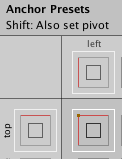To add a text UI element to your game:
- Hierarchy > Create > UI > Text
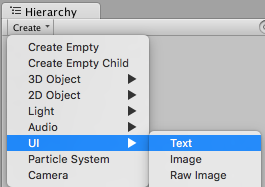
-
A Text object will be added to your hierarchy.
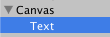
To place the text in the upper left corner
- Select the text object, and examine it in the inspector:
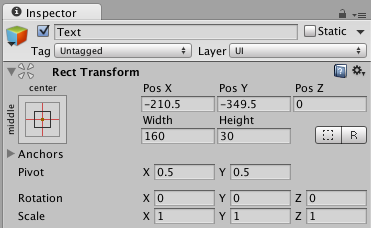
- Click on the “Anchor Presets”
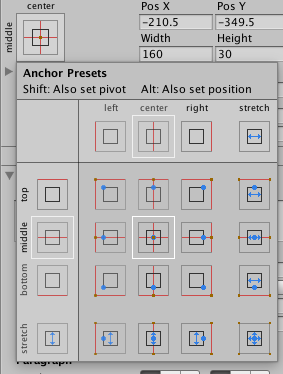
- Hold down Shift + Alt and click on the upper left option