While I’ve taken a few Unity projects from start to finish, I think there’s always a benefit to reviewing the basics. To that end, I’m going through the Space Shooter Tutorial. I’m not much of a videogame player, but I’ve always loved top-scrolling games – which is why I’m particularly excited to start down this road.
- Introduction
- Game Setup, Player & Camera
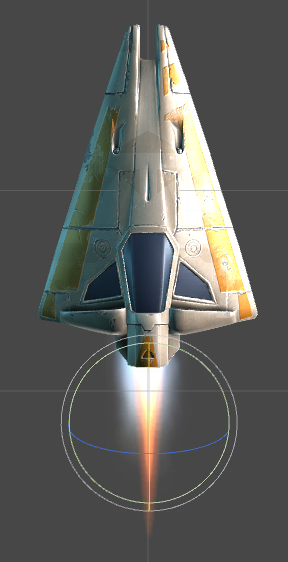

Added a background with an unlit texture. I wish that C4D would allow you to drag an image directly onto an object from the Content Browser.

- To create something that shoots:
- Add a Quad
- Add a texture
- Add a Mover script (Set starting velocity)
- Turn it into a prefab
- Drag/Drop prefabs into the playing game to see the shots move.
- Boundaries, Hazards & Enemies
- Soring, Finishing and Building the Game
