Ever wanted to make an object float up and down while spinning in Unity? Well, I’ve written a script for that.
Usage
- Select an object in your Unity project.
- Add Component > New Script
- Name: Floater
- Language: C-Sharp
- Edit the script
- Copy & Paste the code below into your script editor.
- Save the script.
- Tweak settings to your heart’s content
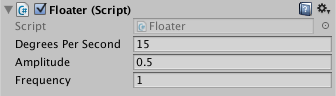
[code lang=”csharp”]
// Floater v0.0.2
// by Donovan Keith
//
// [MIT License](https://opensource.org/licenses/MIT)
using UnityEngine;
using System.Collections;
// Makes objects float up & down while gently spinning.
public class Floater : MonoBehaviour {
// User Inputs
public float degreesPerSecond = 15.0f;
public float amplitude = 0.5f;
public float frequency = 1f;
// Position Storage Variables
Vector3 posOffset = new Vector3 ();
Vector3 tempPos = new Vector3 ();
// Use this for initialization
void Start () {
// Store the starting position & rotation of the object
posOffset = transform.position;
}
// Update is called once per frame
void Update () {
// Spin object around Y-Axis
transform.Rotate(new Vector3(0f, Time.deltaTime * degreesPerSecond, 0f), Space.World);
// Float up/down with a Sin()
tempPos = posOffset;
tempPos.y += Mathf.Sin (Time.fixedTime * Mathf.PI * frequency) * amplitude;
transform.position = tempPos;
}
}
[/code]
