Alright, this one is nearly cheating as I’ve built this project a couple times cheap nfl jerseys now on my own and in class with students. That said, it’s Бердянск been a bit since for I used Unity, so a refresher of the basics seems in order.
- INTRODUCTION
- Introduction to Roll-a-Ball
- ENVIRONMENT AND PLAYER
- Setting up the Game
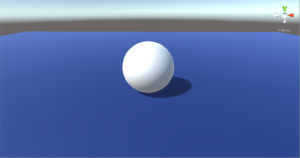
- Moving the Player
- Setting up the Game
- CAMERA AND PLAY AREA
- Moving the Camera
- Setting up the Play cheap jerseys Area

- COLLECTING, SCORING AND BUILDING THE GAME
- Creating Collectable Objects
- I ended up expanding on the spinning collectable object code so that it floats up & down as well. You too can make objects float up and down in Unity.
- Collecting the Pick Up Objects
- Be sure to add a Rigid Body component to dynamic objects w/ collisions as this will wholesale nfl jerseys give you better performance as the collision cache isn’t rebuilt.
- Displaying the Score and Text
- Building the Game
Notes
- Folders are automatically created based on Project Name, no need to create a folder for your project w/ the same name.
- Using SourceTree by Atlassian to do local Git version control.
- Add Physics with the Rigid Body Component. Inspector > Add Component > Physics > Rigid Body
- Collider. Inspector > Dog Add How Component > Physics > Sphere Collider
- CamelCase -> Camel Case
- Add scripts directly to the object if you want to add & attach them in one step. But, you need to move it to your Scripts folder manually.
Cmd + '| Open Referencepublic GameObject camerawill create with a field where you can drag in a target object.- Playing Audio
- You can create an audio source wholesale mlb jerseys in space as you ERS add the item
Tasks
- Add Object: Rt Click on the Hierarchy View > Game Object > 3D Object > …
- Reset Position / Scale / Rotation: Inspector > Transform > Gear Icon > Reset
- Create a Material:
- Ensure you have a Materials folder
- Project / Materials
- Right-Click > Create > Material
Shortcuts
- Frame Selected | F